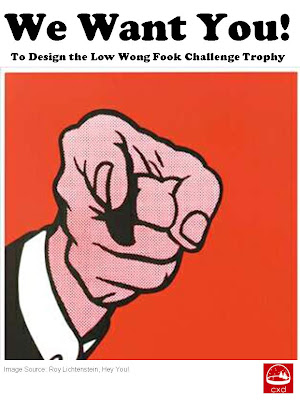
Tuesday, October 16, 2007
LEAVE YOUR MARK!
Posted by JOYCE
Thursday, October 4, 2007
3 POSTULATIONS FOR EACH MODEL
Here are 2 looks of the same model. See if you are able to propose 3 different uses for this form. You are free to decide on the size of the model in the course of postulating your responses.
Let's see... ... a clothes hook? An uber stylish lounge chair? What else can it be?
Posted by JOYCE
ZBRUSH ADAPTIVE SKIN
If this is your first time using Zbrush, you'll find yourself asking the same question as most first-timers would - why does my model look so raw..... so ugly??
In layman terms, your model (which you should have constructed from a Zsphere) provides the structure, or 'bones' if you will, for which you will cover with a skin.
How? Click 'A' at any juncture, and your model will change noticeably. Click 'A' again to edit your original model.
Still not happy with the skin? Look for 'Adaptive Skin' at your bottom-right corner, and select 'MC' and 'MP'. You might like to tweak to your desired density thereafter. Click 'A' for your results. Viola!
If, at any one point, you have made a mistake and would like to 'undo' previous instructions, use this wonderful short-cut, 'Ctrl + Z'.
Have fun!
Posted by JOYCE


